TI Fruit Drop
A downloadable game
This is my first game for the TI 84 Plus CE or TI-83 Premium CE.
It is written in C, and was made with the CE C/C++ Toolchain. Check out the Toolchain website here: https://ce-programming.github.io/toolchain/index.html
How to Play
- Press (<) and (>) to move. Press (clear) to exit the game.
- The red, green, and blue squares are fruits. Catch them in your basket (the brown rectangle) to score points.
- The black squares are bombs. If they fall in your basket, you lose!
| Status | Released |
| Author | Fresh From The Oven |
| Genre | Action |
| Tags | c, Singleplayer, ti-calculator |
Download
Install instructions
- Download the game's zip file and extract it.
- Install TI Connect CE on your computer. The website to install it is here: https://education.ti.com/en/products/computer-software/ti-connect-ce-sw
- Connect your calculator to your computer via a USB cable.
- Open TI Connect CE. Your calculator should appear on the application. With your calculator selected, click on the middle icon in the far left bar (the one below the camera icon). You should then see your calculator's programs.
- From your file explorer, drag and drop the game file contents into the program list in TI Connect CE. Click (SEND) in the new pop-up screen.
- You're all done. You're free to disconnect your calculator from your computer. The game (named "FRUIT") will appear in your calculator's list of programs.
- Have fun!
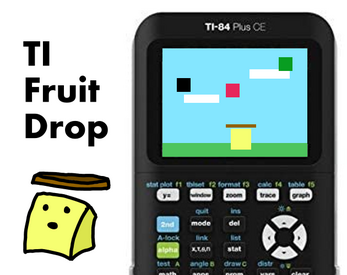
Leave a comment
Log in with itch.io to leave a comment.